Editor's Review
Transform your Android device into a powerful remote control for your Fire TV with the Remote for Fire TV & FireStick app! 🎉 Designed to seamlessly control your Fire TV Box, Fire TV Stick, Fire TV Cube, and Fire TV, this app brings convenience and enhanced functionality right to your fingertips.📱
To get started, simply connect your Android mobile device and Fire TV or Fire Stick to the same Wi-Fi network.🌐 Enable ADB debugging on your Fire TV, and you're ready to take control using your mobile device. It's that easy!👍
Key Features:
- Fully Functional Remote: Experience the feel of a real Fire TV Remote with all the necessary buttons and controls. 📺
- Keyboard Feature: Simplify text input and search on your TV with the integrated keyboard. ⌨️
- Quick Access: Instantly access your favorite channels and apps for quicker navigation. 🚀
- Screen Mirroring: Mirror your phone screen to Fire TV with low latency for an enhanced viewing experience. 📲➡️📺
- Media Casting: Cast local photos and videos from your phone to your Fire TV. 🖼️🎬
- Power Control: Power ON/OFF your Fire TV with a single tap. 💡
- Volume Control: Easily adjust the volume with convenient volume up and down buttons. 🔊
- Auto-Connect: Enable the auto-connect control button for hassle-free connections to your Fire device. 🔗
How to Connect:
- Enable ADB debugging on your Fire device.
- Ensure your Fire TV is connected to your home's Wi-Fi network.
- Connect your Android phone to the same Wi-Fi network.
- Tap to connect, and the app will automatically search for Fire devices.
Screen Mirroring/Casting:
- Connect the app to Fire TV on the same network.
- Click "Mirror" and download the Screen Mirroring Receiver app on your TV.
- Restart mirroring or choose to cast from your phone.
- Enjoy smooth screen mirroring!
Troubleshooting Tips:
- Ensure both devices are on the same Wi-Fi network.
- If you can't connect, reinstall the app and reboot your TV.
Disclaimer: BoostVision is not affiliated with Amazon.com Inc., and this app is not an official Amazon product.🛡️
Get ready to elevate your Fire TV experience with seamless control and enhanced features! Download now and take control of your entertainment! 🎬
Features
Fully functional Fire TV remote control
Keyboard for simplified text input
Quick access to favorite channels
Screen mirroring to Fire TV
Cast local photos and videos
Power ON/OFF Fire TV
Volume UP/Down control
Fire device auto-connect
Pros
Real Fire TV remote functionality
Easy text input with keyboard feature
Quick access to favorite channels/apps
Low latency screen mirroring
Cast local media to Fire TV
Simple power ON/OFF control
Easy volume adjustment
Auto-connect for Fire devices
Cons
Requires ADB debugging enabled
Needs same Wi-Fi network connection


 APK
APK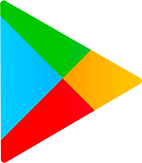 Google Play
Google Play