Editor's Review
Meet your new streaming best friend: the Roku Mobile App! 🎉 This nifty tool transforms your smartphone into a powerful sidekick for your Roku device, offering a suite of features designed to enhance your viewing experience. Whether you're looking to simplify navigation, enjoy private listening, or stream content on the go, this app has you covered. Let's dive into what makes the Roku Mobile App a must-have for every Roku user. 🚀
Effortless Control and Navigation: 🕹️ Forget fumbling with your standard remote. The Roku Mobile App provides a convenient remote control right on your phone. Navigate menus, adjust the volume, and switch between channels with a simple tap or swipe. Plus, with the integrated keyboard, entering usernames, passwords, and search terms becomes a breeze. No more tedious scrolling through letters! ✍️
Voice Search and Private Listening: 🎤 Can't find what you're looking for? Just use your voice! The app's voice search feature lets you quickly find movies, TV shows, actors, or directors. Simply speak into your phone, and Roku will do the rest. And if you want to watch without disturbing others, plug in your headphones and enjoy private listening. 🎧 Perfect for late-night binges or shared living spaces. 🤫
On-the-Go Entertainment with The Roku Channel: ✈️ Why limit your viewing to your living room? With The Roku Channel, you can stream free movies, live TV, and more directly on your mobile device. Whether you're commuting to work, waiting in line, or traveling the world, entertainment is always at your fingertips. 🌎
Seamless Media Casting: 📸 Want to share your vacation photos or home videos with the whole family? The Roku Mobile App makes it easy to cast media files from your phone to your TV. Simply select the videos or photos you want to display, and they'll appear on the big screen for everyone to enjoy. 👨👩👧👦
Channel Management and Text Entry: ➕ Adding new channels to your Roku device is a snap with the mobile app. Browse the Roku Channel Store, select the channels you want, and they'll be installed on your device automatically. Plus, with the mobile keyboard, entering text on your Roku device is faster and easier than ever before. ⌨️
Important Considerations:⚠️ To get the most out of the Roku Mobile App, make sure your phone or tablet is connected to the same wireless network as your Roku device. Also, keep in mind that some features may require a compatible Roku device and logging into your Roku account. Voice search is currently available in English in the US, UK, and Canada, and in Spanish in Mexico and the US. The Roku Channel can be viewed in the mobile app in the US only. Channel availability and fees may vary by country.
In conclusion, the Roku Mobile App is an indispensable tool for any Roku user. With its convenient remote control, voice search, private listening, on-the-go entertainment, and seamless media casting, it's the perfect way to enhance your streaming experience. Download it today and take your Roku to the next level! 🚀🎬
Features
Remote control for Roku devices
Voice and keyboard search
Private listening with headphones
Stream free movies and live TV
Cast media from phone to TV
Add and launch channels easily
Enter text with mobile keyboard
Control your Roku devices
Quickly search for entertainment
Enjoy private listening
Pros
Convenient remote control for Roku devices
Quick search using voice or keyboard
Private listening with headphones 🎧
Stream free content on The Roku Channel
Cast media files from your phone to TV 📱
Easy channel addition and launch
Simplified text entry with mobile keyboard
Cons
Requires same wireless network as Roku device
Some features need compatible Roku device
Voice search limited to certain regions and languages
The Roku Channel is only available in the US
Channel availability and fees may vary


 APK
APK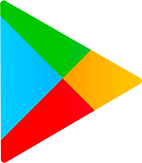 Google Play
Google Play