Editor's Review
Dive into the world of professional motion design with Alight Motion! 🚀 This premier app brings high-quality animation, motion graphics, visual effects, video editing, and compositing right to your fingertips. Whether you're a seasoned pro or just starting out, Alight Motion has the tools you need to create stunning visuals on the go.📱✨
Key Features:
- Multi-Layer Support: Add multiple layers of graphics, video, and audio to create complex compositions. 🎨
- Vector and Bitmap Editing: Edit vector graphics directly on your phone for ultimate flexibility. ✍️
- Extensive Effects: Choose from 160+ basic effect building blocks to create sophisticated visual effects. 🎛️
- Keyframe Animation: Animate every setting with keyframes for precise control. ⏱️
- Parent-Child Linking: Link layers and rig character joints for advanced animations. 🔗
- Camera Features: Use cameras that pan, zoom, and support focus blur and fog to add depth to your scenes. 🎥
- Masking and Grouping: Group layers and create masks for intricate designs. 🎭
- Color Adjustments: Modify colors to get the perfect look. 🌈
- Animation Easing: Create fluid motion with preset or custom timing curves. ⏳
- Bookmarks: Add bookmarks for easy editing and navigation. 📌
- Motion Blur: Achieve smooth videos with velocity-based motion blur. 💨
- Versatile Export Options: Export your creations as MP4 video, GIF animation, PNG sequences, and stills. 📤
- Project Sharing: Share project packages with others for collaboration. 🤝
- Fill Effects: Utilize solid color and gradient fill effects to enhance your designs. 🖌️
- Styling Effects: Add effects to borders, shadows, and strokes for a polished look. ✒️
- Custom Fonts: Add text using custom fonts for a unique touch. 🔤
- Copy and Paste: Copy and paste entire layers or just their style for efficient editing. 📋
- Save Elements: Save your favorite elements for easy re-use in future projects. 💾
Alight Motion offers a free version with basic features and a watermark. For full access, paid membership options are available to remove the watermark and unlock a regularly updated library of premium effects. 💎 Subscriptions are managed through Google Play Store, ensuring a seamless experience. 👍
Note: Alight Motion requires at least 1.5GB of RAM for optimal performance. ⚠️
The Alight Motion team is dedicated to continuous improvement, regularly adding new features and enhancing performance. If you encounter any issues or have suggestions, feel free to contact their support team. 📧
Features
Multiple layers for graphics, video, and audio.
Vector and bitmap editing support.
160+ basic effect building blocks.
Keyframe animation for all settings.
Parent and child layer linking.
Cameras with pan, zoom, and focus effects.
Layer grouping and masking.
Color adjustment and modification.
Animation easing for fluid motion.
Bookmarks for easy editing.
Velocity-based motion blur.
MP4, GIF, PNG export options.
Project package sharing.
Solid color and gradient fill effects.
Borders, shadows, and strokes effects.
Pros
Professional-quality animation and motion graphics.
Offers video editing and compositing features.
Versatile with extensive visual effects.
Keyframe animation for all settings.
Supports parent-child layer linking.
Smooth videos with velocity-based motion blur.
Shareable project packages for collaboration.
Cons
Watermark on videos in the free version.
Requires a paid membership for full access.
Needs at least 1.5GB of RAM.
Potential for glitches.


 APK
APK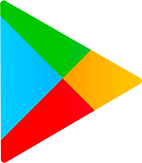 Google Play
Google Play